When I had a 2016 TLX Tech for a loaner last week I noticed that some of the information displayed on the GPS was different. I took a look at the version of the map and sure enough it's newer than what is in my car. I checked the nav update site and nothing is listed for the TLX. Nothing new at least. I'm guessing a new version will be made available to the public soon.
The cost and how often we should update the maps is always a good discussion.
Here are some pictures to show my current version as well as the newer one.
![Image]()
![Image]()
Sent from my iPhone using Tapatalk
The cost and how often we should update the maps is always a good discussion.
Here are some pictures to show my current version as well as the newer one.
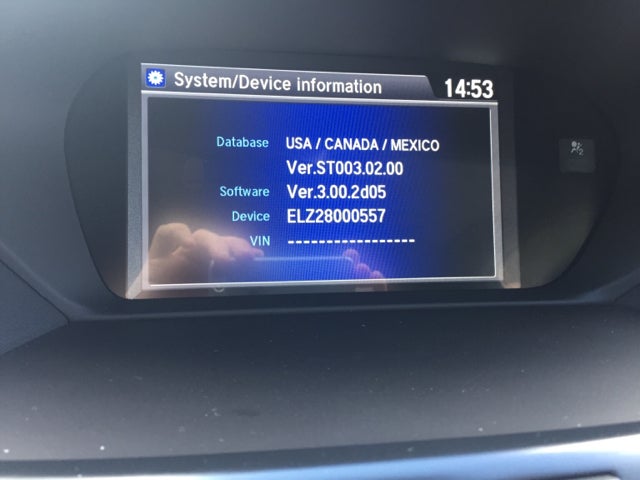
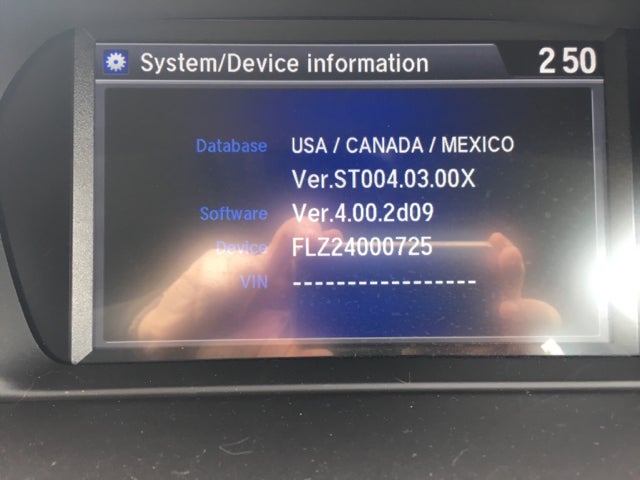
Sent from my iPhone using Tapatalk




